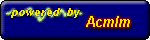| User | Post |
Ysuki
 
   

  
 
 
Since: 05-03-02
From: Illinois, USA
Since last post: 8422 days
Last activity: 8413 days
|
|
Yeah. I saw it somewhere but I couldn't see the instructions. So can anyone help me?  |
Sasami
Goddess in Training
 
   


  
 
 
Since: 02-18-02
From: Back in texas! YAY! college sucked!
Rating: 10 (1030 pts)
Since last post: 7866 days
Last activity: 7866 days
|
|
change your shortcut from ragnarok.exe to
ragexe.exe -1rag1
(edited by Sasami on 05-12-02 09:41 PM) |
Ysuki
 
   

  
 
 
Since: 05-03-02
From: Illinois, USA
Since last post: 8422 days
Last activity: 8413 days
|
|
Does this work in WinXP since I can't rename the target patch.
(edited by Ysuki on 05-12-02 09:46 PM) |
Sasami
Goddess in Training
 
   


  
 
 
Since: 02-18-02
From: Back in texas! YAY! college sucked!
Rating: 10 (1030 pts)
Since last post: 7866 days
Last activity: 7866 days
|
|
| yes... c:\program files\gravity\ragnarokonline\ragexe.exe -1rag1 will probably do it -.- |
Ysuki
 
   

  
 
 
Since: 05-03-02
From: Illinois, USA
Since last post: 8422 days
Last activity: 8413 days
|
|
| Ah my friend told me how. I was suppose to do the "-1rag1" outside the quotes. But he didnt' recommend me to do ti because I may lose my account due to soem error may happen. Is this true? |
Sasami
Goddess in Training
 
   


  
 
 
Since: 02-18-02
From: Back in texas! YAY! college sucked!
Rating: 10 (1030 pts)
Since last post: 7866 days
Last activity: 7866 days
|
|
| nope, you can't lose your account for skipping the patch server. |
CHJIEN
 
   

  
 
 
Since: 04-30-02
From: Morroc
Since last post: 8506 days
Last activity: 8528 days
|
|
its easy , if you cant eddit the shortcut, go to ; start->run -> C:\Program Files\Gravity\RagnarokOnline\ragnarok.exe -1rag1
greets    |
Kaede
 
   

  
 
 
Since: 05-07-02
From: Osaka, Japan
Since last post: 8513 days
Last activity: 8499 days
|
|
Sasami, i cant edit the shortcut because im using winXP, i encounter a problem in skipping the patch server. I have changed to C:\Program Files\Gravity\RagnarokOnline\ragexe.exe -1rag1 from C:\Program Files\Gravity\RagnarokOnline\ragnarok.exe -1rag1 . But it said Target Box is not valid  . Plz help me . Plz help me
|
Doomcraft
 
   


  
 
 
Since: 04-28-02
From: Portugal
Since last post: 8487 days
Last activity: 8475 days
|
|
try this where it says:
Target: "C:\Program Files\Gravity\RagnarokOnline\ragnarok.exe" -1rag1
note: yes, I tested it in XP and yes, leave '-1rag1' outside the quotes. 
if still doesnt work, run it from the start -> run program option like sasami says. |
Jaide
 
   

  
 
 
Since: 05-06-02
From: Atlanta, GA, USA
Since last post: 8518 days
Last activity: 8482 days
|
|
if nothing else you can run it from the command prompt
--------------------
Smile Smile ^^ |
Sasami
Goddess in Training
 
   


  
 
 
Since: 02-18-02
From: Back in texas! YAY! college sucked!
Rating: 10 (1030 pts)
Since last post: 7866 days
Last activity: 7866 days
|
|
Originally posted by Doomcraft
try this where it says:
Target: "C:\Program Files\Gravity\RagnarokOnline\ragnarok.exe" -1rag1
note: yes, I tested it in XP and yes, leave '-1rag1' outside the quotes. 
if still doesnt work, run it from the start -> run program option like sasami says.
yeah, that's correct... i just figured it would be a little self explanatory and people would just know -.- guess not... and you can edit shortcuts all you want on winxp... |
Chibi-Bar
Moderator
 
   

  
 
 
Since: 04-16-02
Rating: 10 (400 pts)
Since last post: 7958 days
Last activity: 7915 days
|
|
it should be ragexe.exe instead of ragnarok.exe
at least that works for me
--------------------
Chibi-Bar
Your Local Merchant on Chaos/Loki |
Leiser Kind
 
   

  
 
 
Since: 04-22-02
Since last post: 8494 days
Last activity: 8465 days
|
|
Changing the short cut did not work.
Running from start > Run did not work.
Command Prompt, good old command prompt, did work.
991 Were on Loki when I went on, but Payon was still full of ass holes.
Just so you know I run Windows XP Professional.
--------------------
We are all cursed; cursed to die the day we were born.
(edited by Leiser Kind on 05-13-02 07:22 PM) |
Sasami
Goddess in Training
 
   


  
 
 
Since: 02-18-02
From: Back in texas! YAY! college sucked!
Rating: 10 (1030 pts)
Since last post: 7866 days
Last activity: 7866 days
|
|
| right click the shortcut, goto properties, change the part that says "ragnarok.exe" to "ragexe.exe", then put -1rag1 at the end, after the quotes if there any. |
Zero The Swordsman
 
   

  
 
 
Since: 05-03-02
Since last post: 8459 days
Last activity: 8427 days
|
|
| what i don't get it. i aint understanding what is going on because the target is in my other folder |
Ysuki
 
   

  
 
 
Since: 05-03-02
From: Illinois, USA
Since last post: 8422 days
Last activity: 8413 days
|
|
Go to teh end of the target path
You would see seomthign with
/ragnarok.exe"
at the end. Change that too
/ragexe.exe" -1rag1 |
Noiboi
 
   

  
 
 
Since: 04-17-02
From: uk
Since last post: 8502 days
Last activity: 8426 days
|
|
for anyone still having trouble with XP it should look like this.
 |
Valgis
 
   

  
 
 
Since: 05-14-02
From: Prontera
Since last post: 8507 days
Last activity: 8059 days
|
|
lol 
woulded you be caught trespassing when ro hosts are try to fix some stuff? |
 |
| 
 |
| 
 |
|