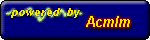| User | Post |
UnKnOwN
 
   

  
 
 
Since: 05-27-02
From: sf
Since last post: 8464 days
Last activity: 8489 days
|
|
when i went to setup.exe and configure it play in windows mode i get a error message when i open ragnarok saying "cannot init d3d!" y is that? am i doing something wrong? or is it my computer?
--------------------
http://unknown-world.cjb.net |
Ysuki
 
   

  
 
 
Since: 05-03-02
From: Illinois, USA
Since last post: 8424 days
Last activity: 8416 days
|
|
| It can't initiate Direct3d. :p |
UnKnOwN
 
   

  
 
 
Since: 05-27-02
From: sf
Since last post: 8464 days
Last activity: 8489 days
|
|
so how can i play in windows mode? what do i need to dl?
--------------------
http://unknown-world.cjb.net |
Insante
 
   


  
 
 
Since: 03-25-02
Since last post: 8494 days
Last activity: 8446 days
|
|
You need direct3d from microsoft v 8.0 is the latest I thinks. Also, make sure you are running in 16 color mode.
--------------------
  Get entranced. Get entranced. |
DaiSHi
Moderator
 
   


  
 
 
Since: 05-03-02
From: California
Rating: 10 (400 pts)
Since last post: 7869 days
Last activity: 7869 days
|
|
ah, someone with a similar problem with me...
can you even play in full mode?
do you even have a choice of drivers, or is it blank?
RO didn't like my geforce2 gts pro, even with the latest drivers and whatnot, so i had to add in my crap voodoo3, then it would give me the option to pick my geforce drivers...
doubt any of that was helpful, just had to vent anger  i was tempted to buy a geforce3 ti-500 =) i was tempted to buy a geforce3 ti-500 =)
--------------------
Loki: DaiSHi, H.O.L.Y.Merchant, Robbin'Hood
47/34 swordman, OC merc, 37/27 Thief
  |
UnKnOwN
 
   

  
 
 
Since: 05-27-02
From: sf
Since last post: 8464 days
Last activity: 8489 days
|
|
where can i get direct3d? i hav direct x but im not sure about direct 3d
--------------------
http://unknown-world.cjb.net |
Makoto
Moderator
 
   


  
 
 
Since: 02-19-02
From: England
Since last post: 8277 days
Last activity: 8264 days
|
|
| DirectX is made up of many 'parts' one of which is Direct3D, so if you have the latest version of DirectX you have the latest version of Direct3D |
Raveus
 
   

  
 
 
Since: 05-03-02
Since last post: 8489 days
Last activity: 8389 days
|
|
Pull up your start menu, select run. In the dialog box that comes up, type dxdiag and hit enter (or select "ok"). This will bring up the DirectX Diagnostic Tool.
On the System tab (what is showing when it first starts) look near the bottom, the DirectX Version should be 8.0 or higher. Next click the "Display" tab up near the top. Under the DirectX Features section, Direct3D Acceleration should show as Enabled. If it shows as Not Available or as Disabled, you won't be able to play Rag. If it is showing as Disabled, click the Enable button and try again. Go ahead and click Test Direct3D while you're at it.
You never did say if you had Rag running in fullscreen mode alright.
Also, what have you tried doing in Rag's Setup program as far as choosing display surfaces?
· Raveus
(edited by Raveus on 06-02-02 05:28 PM) |
UnKnOwN
 
   

  
 
 
Since: 05-27-02
From: sf
Since last post: 8464 days
Last activity: 8489 days
|
|
it works in full screen
--------------------
http://unknown-world.cjb.net |
Loko Draucarn
 
   

  
 
 
Since: 05-22-02
From: Between the wasteland and the sky
Since last post: 8509 days
Last activity: 8401 days
|
|
All you really need to do is switch into 16 bpp color mode.
--------------------
Whee! |
DaiSHi
Moderator
 
   


  
 
 
Since: 05-03-02
From: California
Rating: 10 (400 pts)
Since last post: 7869 days
Last activity: 7869 days
|
|
well...if it's in 32, it'll tell you to switch to 16, which i assume he would have done...
--------------------
Loki: DaiSHi, H.O.L.Y.Merchant, Robbin'Hood
47/34 swordman, OC merc, 37/27 Thief
  |
UnKnOwN
 
   

  
 
 
Since: 05-27-02
From: sf
Since last post: 8464 days
Last activity: 8489 days
|
|
do i change it in windows properties or is it in setup?
--------------------
http://unknown-world.cjb.net |
DaiSHi
Moderator
 
   


  
 
 
Since: 05-03-02
From: California
Rating: 10 (400 pts)
Since last post: 7869 days
Last activity: 7869 days
|
|
Originally posted by UnKnOwN
do i change it in windows properties or is it in setup?
windows properties
--------------------
Loki: DaiSHi 47/34 swordman, H.O.L.Y.Merchant OC, Robbin'Hood 37/27 Thief
5806 exp and counting...
 |
 |
| 
 |
| 
 |
|